**Solution:**
1. First, check if the issue is caused by the fuse, power switch, power cable, or voltage selector switch. Make sure all connections are secure and functioning properly.
2. Verify that the transformer is receiving AC 110V or 220V input and providing a proper AC 18V output. If not, the transformer may need to be replaced or repaired.
3. Remove the battery from the board and measure the charging voltage using a multimeter. The expected voltage should be around 7.2V. If it's lower, investigate the power supply circuit for faults.
4. Inspect the diodes near the PIN input terminal of the transformer. These components could be damaged or faulty, which might prevent the battery from charging properly.
5. If all previous steps fail, consider replacing the battery with a new one. A worn-out or defective battery may no longer hold a charge.
It’s important to follow these steps in order and ensure that each component is checked thoroughly before moving on to the next. If the problem persists, professional assistance may be required.
**Question 2: How to solve poor sensor identification?**
**Solution:**
1. **Static Method:** Use a three-function ammeter to measure the resistance between E+ and S+, as well as between S- and E- (or S+ and S-). The acceptable error range is generally less than 0.5 Ω. If the error exceeds this, compensation is needed. If the error is over 2 Ω, it’s recommended to replace the L/C (load cell) unit.
2. **Dynamic Method:** Ensure the sensor is correctly connected to the motherboard. Use a high-precision digital voltmeter (with at least four and a half digits) in DC voltage mode to check if the S+ voltage matches the S- to ground voltage. Ideally, there should be no difference. If there is a discrepancy, sensor calibration or compensation is necessary.
This method helps identify whether the sensor is functioning correctly under actual load conditions. Proper calibration ensures accurate readings and prevents errors in measurement.
**Question 3: Angular coupling adjustment (single sensor) method?**
**Solution:**
1. Begin with a weight calibration to ensure the system is balanced.
2. Place a weight equal to one-third of the maximum capacity of the weighing pan on the scale and observe the displayed value.
3. Press the zero button on the side of the scale where the reading is lowest, among the four corners. When calibrating for the first time, use a small force test to avoid damaging the sensor.
4. Repeat steps 2 and 3 until the center of the weighing pan shows a deviation of within ±1 count. Then perform a full weight calibration.
5. If the scale reading still has a large error after calibration, it may indicate a faulty sensor or incorrect calibration technique.
6. When adjusting the scale, always pay attention to the sensor specifications. The heavier the full load, the more force you can apply during calibration. Always proceed carefully to avoid damaging sensitive components.
These steps help achieve accurate and stable measurements, especially when working with single-sensor systems. Regular maintenance and careful calibration are essential for long-term performance.
Our NICE Series of Elevator controllers are among the most advanced available, providing optimum performance in an intelligent, high quality, compact, cost effective package.
In the past, conventional Elevator systems were comprised of individual elevator controller and Inverter, mounted and wired separately. This arrangement required significant engineering effort, hardware wiring and software programming.
Our innovative NICE Series combines the elevator controller and Inverter in one integrated package thereby reducing the engineering effort, inter-module wiring and saving valuable space. The end product is a compact, reliable, user friendly, state of the art controller .
China Elevator Control System,Elevator Controller supplier & manufacturer, offer low price, high quality Motion Control Elevator,Elevator Control Panel, etc.

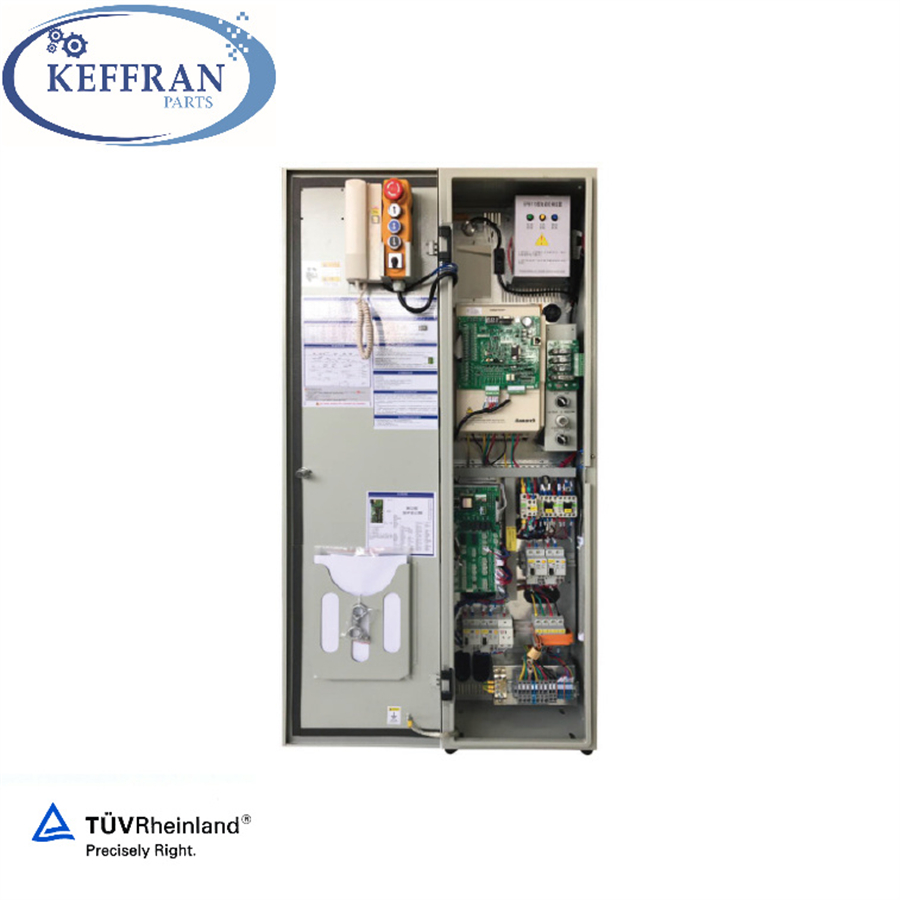

Elevator Control System,Elevator Controller,Motion Control Elevator,Elevator Control Panel
Suzhou Keffran Parts Co.,ltd , https://www.keffran-elevatorsmart.com
